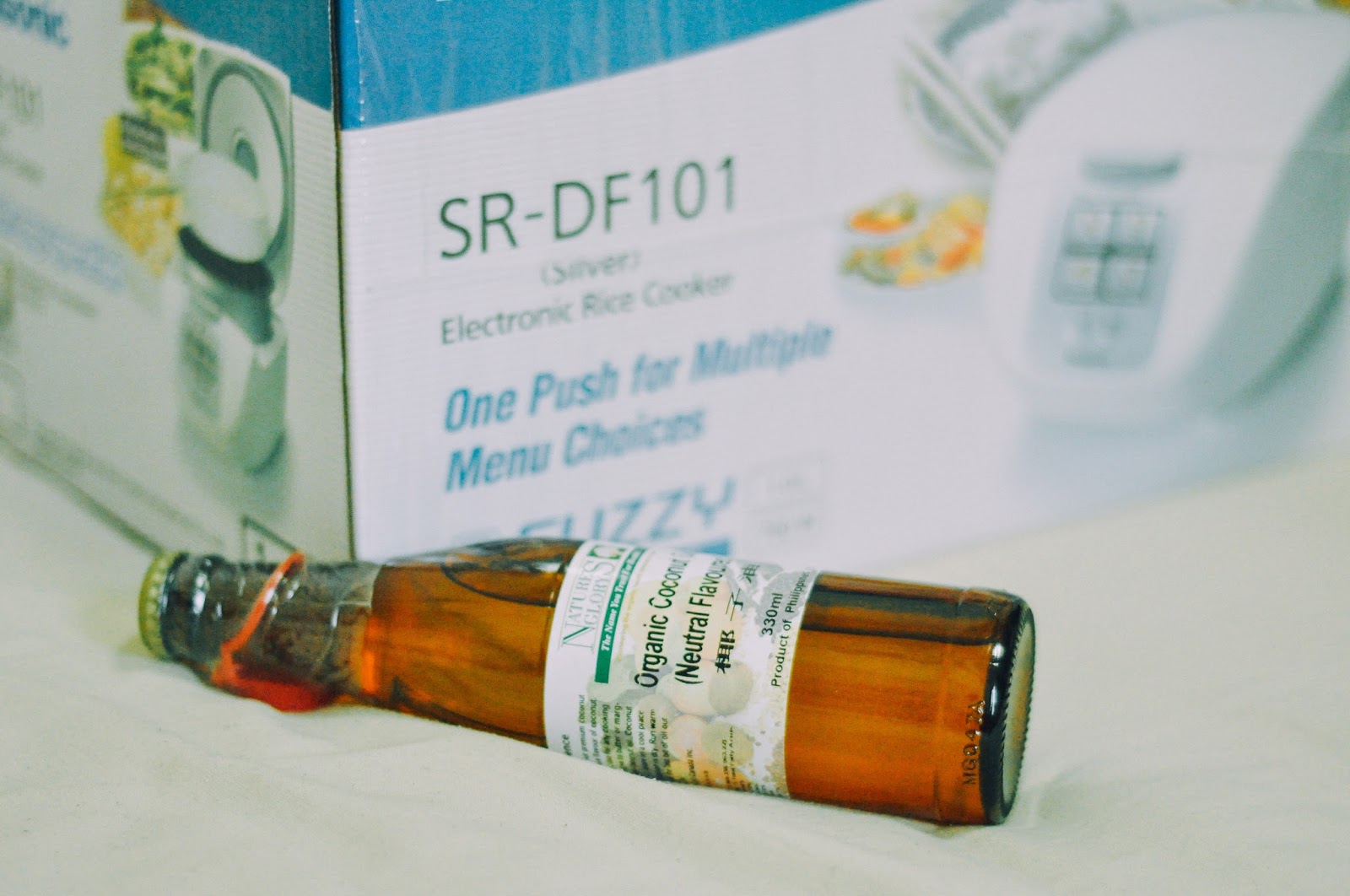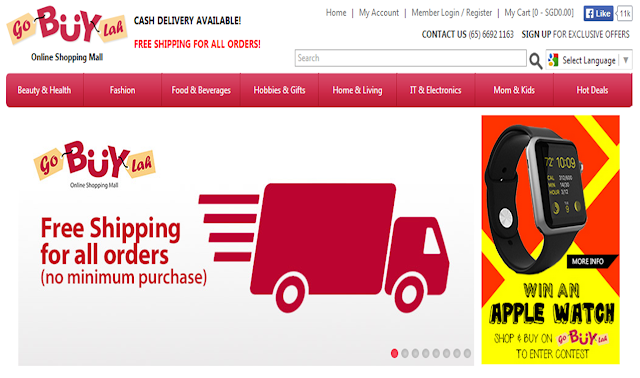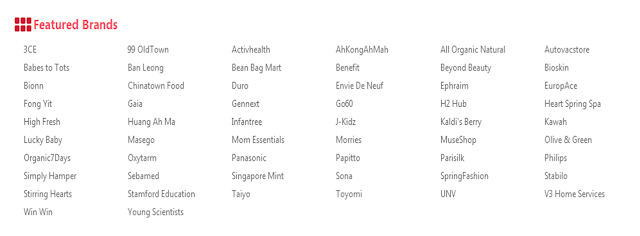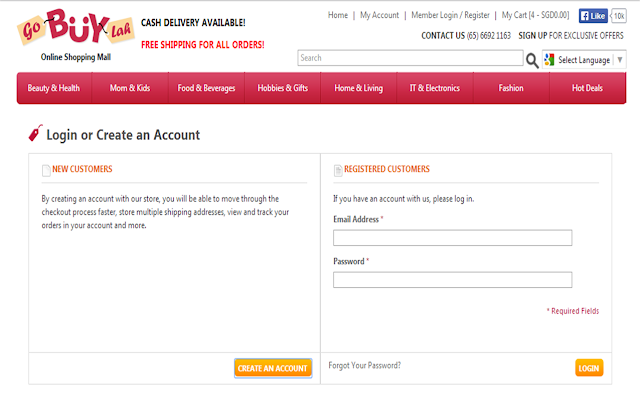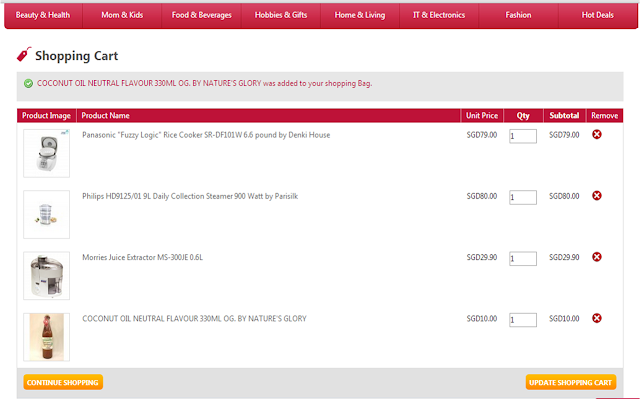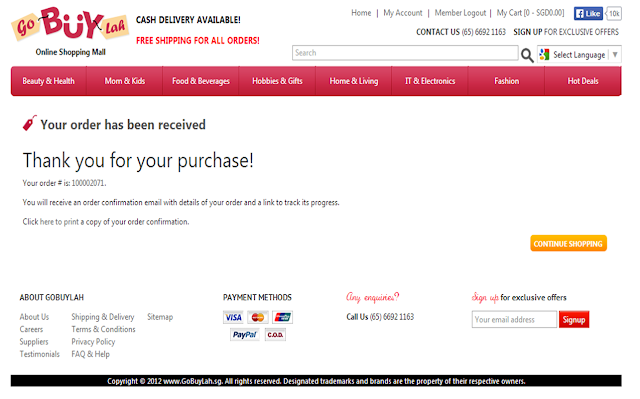[Sponsored Post]
As you all know, i am a FAN of online shopping, even my colleagues, family, friend and hubby (ops!) call me online “Shopping Queen”.. For myself, online shopping have all the answer you could asked for. Online shopping is the most convenient way to shop, easy to find a specific product you looking for, competitive price, promotion/discount, wide variety and unique product, etc. I always feel that online shopping is heaven and “window” to the world you have not seen before.. As you know global online market now is very booming and online shopping is the easiest way to be reached by the customer.
They cover WIDE variety products, including foods and beverages – snacks and organic food items, office supplies, special delicacies; mom and baby essentials; beauty products (pssst, they are having wide range of 3CE, korean make up line), home and living stuff, kitchen appliances, IT stuff and electronics, hobbies and gift, massage packages and other services, etc. See the full featured brands below..


How to make an Order?
Those are some of the stuff i had ordered from GoBuyLah, haven’t unpacked them because we wait for moving house.. But we feel really excited to try those..

All orders made on GoBuyLah are FREE shipping islandwide with no minimum purchase.
After you made an online order, you will received e-mail about your order detail and confirmation. You may receive follow up e-mail from GoBuyLah staff if the item not in-stock, but they will definetely update you within 24 hours to inform timing when the item available and ready to send to your doorstep.
When i had my order, they notified that my Philips steamer will come a day later than other items. They fulfill their commitment to customer, the item really come on the day they had promised. Not only inform by e-mail, their customer service even give a call to inform and confirm delivery time to meet my convenience. I can say their service is really excellent and shopping with them is really hassle free. Thumbs up! I wish to shop more at GoBuyLah.
Website: http://www.gobuylah.sg
Facebook: https://www.facebook.com/GoBuyLah
Happy shopping!
xoxo,
Yuni